Siraya Tech PET-CF is a high-performance 3D printing filament made from PET (Polyethylene Terephthalate) combined with carbon fiber. This filament is known for its durability, strength, and excellent print quality, making it a popular choice among advanced 3D printing enthusiasts. However, to get the best results, it is essential to follow the recommended Siraya Tech PET-CF drying temp for proper filament preparation. In this guide, we’ll explore why drying is important, how to dry your filament correctly, and the benefits of proper filament care.
Why Drying Filament is Crucial
Before starting any 3D printing project, it’s essential to dry your filament. Moisture is a major problem for many types of filament, including Siraya Tech PET-CF. When filament absorbs moisture from the air, it can lead to several issues during printing:
- Bubbling or Uneven Extrusion: Moisture trapped in the filament can turn into steam when heated, causing popping sounds and uneven extrusion.
- Weakened and Brittle Prints: Filament with moisture can lead to poor adhesion between layers, making prints weaker and more prone to breakage.
- Surface Imperfections: The moisture can cause rough textures, uneven finishes, and poor detail in the final print.
Therefore, drying your filament is a necessary step to ensure that your prints come out clean, strong, and detailed.
Optimal Drying Temperature for Siraya Tech PET-CF
To achieve the best results with Siraya Tech PET-CF, the recommended drying temperature is 90°C (194°F). This temperature ensures that the filament is dried thoroughly without causing damage or deformation. You should dry the filament for a duration of 4 to 6 hours to ensure that it has released any trapped moisture.
The drying process should be done using equipment that allows precise temperature control, such as filament dryers or convection ovens.
Preparing to Dry Siraya Tech PET-CF
Before drying your PET-CF filament, there are a few steps to follow to ensure the process goes smoothly:
- Remove the Filament from the Spool: If you have a larger spool, you may want to unwind a portion to dry it more effectively. Smaller spools may not need to be removed.
- Inspect the Filament: Check for any visible damage, contamination, or dust that could affect your print quality. It’s best to start with clean filament.
- Place in Drying Equipment: Put the filament into a filament dryer or a convection oven. If you’re using an oven, ensure it is set to a constant 90°C and that it’s preheated before placing the filament inside.
Tips for Effective Drying
To ensure that your filament dries effectively and doesn’t get damaged, follow these simple tips:
- Temperature Control: Ensure your drying equipment has precise temperature control. Overheating the filament can cause it to deform, so make sure it doesn’t exceed 90°C.
- Regular Monitoring: Keep an eye on the drying process. Some filament dryers have timers and automatic features, but if you’re using an oven, you may want to check periodically to ensure the temperature remains consistent.
- Proper Storage After Drying: Once your filament is dried, store it properly to keep it moisture-free. Keep it in a sealed container with desiccants (moisture-absorbing packets) to ensure it doesn’t reabsorb moisture from the air.
Common Drying Mistakes to Avoid
While drying your filament, there are a few common mistakes you should try to avoid:
- Overheating the Filament: Leaving the filament in the dryer or oven for too long or setting the temperature too high can cause it to warp or deform. Always stick to the recommended drying temperature of 90°C.
- Insufficient Drying: If you don’t dry the filament long enough, there may still be moisture left in the material, which can cause printing issues. Ensure you follow the drying time of 4-6 hours.
- Ignoring Moisture Signs: Even after drying, if you hear popping sounds during extrusion, it may indicate that the filament has absorbed moisture again. If this happens, repeat the drying process.
Benefits of Proper Drying
Properly drying your Siraya Tech PET-CF filament before printing provides several benefits:
- Stronger Prints: Moisture-free filament creates better adhesion between layers, leading to stronger, more durable prints.
- Smoother Surface Finish: Dry filament extrudes more evenly, resulting in smoother prints with less warping or rough textures.
- Better Print Detail: When filament is dry, it can maintain finer details in your print, helping you achieve high-quality results.
- Extended Shelf Life: When stored correctly after drying, filament retains its quality for a longer period, meaning you can use it for future prints without worrying about degradation.
Conclusion
In conclusion, drying Siraya Tech PET-CF filament is an essential step in achieving the best possible results with your 3D prints. By adhering to the recommended Siraya Tech PET-CF drying temp of 90°C for 4-6 hours, you can ensure that your filament is free from moisture and ready for optimal performance. Properly dried filament will give you stronger, smoother prints with finer details and will help extend the life of your filament.
Make sure to invest time in proper filament care to enjoy the full benefits of Siraya Tech PET-CF and achieve high-quality prints every time.
FAQs
What is the recommended drying temperature for Siraya Tech PET-CF?
The recommended drying temperature is 90°C for 4-6 hours to remove moisture effectively.
Can I use a regular oven to dry PET-CF filament?
Yes, but ensure the oven has precise temperature control and is preheated to 90°C.
What happens if I don’t dry the filament properly?
Moisture can cause bubbling, weak layer adhesion, and rough or uneven print surfaces.
How can I store dried PET-CF filament to prevent moisture?
Store it in a sealed container with desiccant packs to keep it dry and moisture-free.
Can overheating damage the filament during drying?
Yes, drying above 90°C can deform the filament and affect its printing quality.
Article Recommendations
Digital Tech Time: Managing Screen Time Effectively
How TECH-UB.57.001 Prepares You for Data-Driven Careers
Barclays Tech vs M: Which Banking Platform is Right for You?
Editor Benjamin Tech Guru Keezy.co: Your Go-To Tech Resource
Steven Moore Lanier Tech Collage: Leading Innovations in Education IT