GTA 5 Roleplay (RP) takes the already dynamic world of Grand Theft Auto and elevates it with immersive experiences, letting players roleplay different characters, such as police officers, criminals, and more. One of the critical components of any good police roleplay experience is effective communication, particularly via police radio. Using the best apps you for police radio GTA 5 RP not only enhances realism but also helps players coordinate more effectively, creating a more engaging and immersive environment.
1. Importance of Effective Communication in GTA 5 RP
In any GTA 5 RP server, especially those with police roles, communication is key. For police officers, clear and fast communication is crucial for coordinating pursuits, managing emergency situations, and ensuring that all officers on duty are informed about the status of the city. Using realistic police radio apps helps bring authenticity to the roleplaying experience. Here are a few key reasons why communication tools are so important:
- Realism: Mimicking actual police radios adds depth to the roleplay.
- Coordination: Officers need to stay in sync, whether responding to a robbery or chasing a suspect.
- Immersion: A good communication system enhances the player’s connection to their role and the game world.
2. Best Apps for Police Radio in GTA 5 RP
When it comes to enhancing the police roleplay experience in GTA 5 RP, the right communication app can make all the difference. Police radio apps and tools allow officers to stay connected, share updates, and coordinate during high-pressure situations like car chases or robberies. Here are the top choices:
TeamSpeak with TokoVOIP:
Known for its high-quality voice communication and proximity chat, TeamSpeak combined with the TokoVOIP plugin is a favorite among serious RP players. It provides realistic radio effects and lets players organize into different channels, such as patrol units or dispatch.
Discord:
Many RP servers use Discord for its simplicity and accessibility. It offers customizable channels and can be enhanced with bots for role-based communication. While it lacks built-in proximity chat, it’s an easy-to-use option for players new to RP.
FiveM Plugins:
For those on custom FiveM servers, specialized plugins and scripts allow servers to create in-game police radios with unique features like emergency buttons, frequency scanning, and even visual radio interfaces.
Each tool has its strengths, so your choice will depend on the level of immersion and customization you’re looking for. Whether you’re a beginner or a seasoned roleplayer, these apps can elevate your experience by making police communication more realistic and engaging.
3. Common Tools and Apps for Police Radio in GTA 5 RP
There are several apps and tools that GTA 5 RP servers use to simulate police radios. These tools offer different features and setups, making it possible for players to choose the one that fits their server and roleplaying style best.
4. TeamSpeak with TokoVOIP Plugin
What is TeamSpeak?
TeamSpeak is a popular voice communication app that’s often used by gamers for multiplayer interactions. In the context of GTA 5 RP, TeamSpeak is widely adopted due to its high-quality voice transmission and reliability.
How does TeamSpeak work for Police Radios?
- Proximity chat: One of the standout features of TeamSpeak, especially with the TokoVOIP plugin, is its ability to simulate proximity chat. This means that players can communicate with others nearby, similar to how real-life radios work in close-range operations.
- Multiple channels: Servers can set up different channels for different departments (e.g., police, EMS, dispatch), ensuring that communication remains organized and realistic.
Advantages of Using TeamSpeak
- High-quality voice chat: Clear communication, even during intense roleplay situations.
- Low latency: Reduces delays, ensuring that important information is relayed quickly.
- Customizable features: Adjust audio settings and more for better performance in-game.
How to Set It Up
- Install TeamSpeak and configure it with the TokoVOIP plugin.
- Join a GTA RP server that uses this setup.
- Set up your police radio by configuring the appropriate channels for your role.
5. Discord
What is Discord?
Discord is another popular voice chat platform that has found its way into the world of GTA 5 RP. While it’s commonly used for general communication, Discord can also be integrated into GTA RP for more specialized features like police radio systems.
How does Discord work for Police Radios?
- Custom channels: Many GTA RP servers use Discord to create custom channels where players can communicate like a police radio system. For example, there may be different channels for different police units or emergency situations.
- Bots and plugins: Discord’s flexibility allows server owners to integrate bots that manage communication, such as automatically switching channels based on the role or status of the player.
Advantages of Using Discord
- Ease of access: Easy to install and join any server, and it works on mobile as well as desktop.
- Large communities: Many GTA RP servers already use Discord, making it a good choice for coordination.
- Customization: You can create a more tailored police radio experience with bots and additional features.
How to Set It Up
- Join a GTA RP server that uses Discord for police communication.
- Configure your voice settings and set up the required channels or bots for radio communication.
6. FiveM Plugins and Scripts
What is FiveM?
FiveM is a modification for GTA 5 that allows players to create custom multiplayer servers. For roleplayers, it provides a more flexible environment for integrating police radio systems and other roleplaying elements.
How does FiveM work for Police Radios?
- Custom scripts: Many GTA RP servers use FiveM to install plugins and scripts that enhance the radio communication system. This could include special radio items or custom UI elements designed for in-game police radios.
- Emergency buttons and features: Some scripts allow for features like “emergency signals” or “radio scanning” that simulate real-life police equipment.
Advantages of Using FiveM Plugins
- Tailored experience: Servers can create a custom police radio setup that fits their needs, offering unique features like “panic buttons” or multi-channel radios.
- Integration with other mods: FiveM’s flexibility allows for seamless integration with other roleplay mods, providing a fully immersive experience.
How to Set It Up
- Install FiveM and join a server that has police radio plugins configured.
- Follow the server’s guidelines to configure your in-game police radio items or communication scripts.
7. Choosing the Right Tool for Your Server
When it comes to choosing the best police radio app for GTA 5 RP, it depends on a few factors:
- Server size and complexity: Larger servers might benefit more from TeamSpeak’s high-quality communication, while smaller servers could get by with Discord’s simplicity.
- Roleplaying style: If your server values custom setups and a high degree of realism, FiveM’s plugins might be the best choice.
- Technical skills: TeamSpeak requires a bit of setup, while Discord is more accessible for beginners. FiveM is more complex but allows for full customization.
8. Conclusion
Choosing the right communication tool for police radio in GTA 5 RP is essential for enhancing the roleplaying experience. Whether it’s TeamSpeak with TokoVOIP for realism, Discord for accessibility, or FiveM plugins for customization, using the best apps you for police radio GTA 5 RP can help players immerse themselves in their roles as police officers, creating a more authentic and enjoyable experience. Experimenting with different tools and finding the one that suits your server’s needs will ensure smoother communication and a better overall roleplaying experience.
FAQs
Q1. What is the best app for realistic police radio communication in GTA 5 RP?
A. TeamSpeak with the TokoVOIP plugin is widely regarded as the best option for realistic police radio communication, offering high-quality audio and proximity chat features.
Q2. Can I use Discord for police radio in GTA 5 RP?
A. Yes, Discord is commonly used for police communication in GTA 5 RP, offering customizable channels and bots for an easy setup, although it’s less specialized than TeamSpeak.
Q3. How do I set up TeamSpeak for police radio in GTA 5 RP?
A. To set up TeamSpeak, install the software, add the TokoVOIP plugin, and connect to an RP server with configured radio channels.
Q4. Is FiveM necessary for police radio mods in GTA 5 RP?
A. No, FiveM isn’t required but offers advanced customization through plugins and scripts, making it ideal for servers looking to fully tailor police radio systems.
Q5. Can I use my mobile device for police radio communication in GTA 5 RP?
A. Yes, both Discord and TeamSpeak have mobile apps, allowing you to communicate via police radio on your phone while playing GTA 5 RP.
Article Recommendations
Filter Rack for S9X1D120U5PSB: Tips for Cleaner Air and Better Performance
Ceylan Eye Cream Reviews: Transform Your Skincare Routine
Biitland.com Stablecoins: Bridging the Gap Between Fiat and Crypto
Maitri Tech: Revolutionizing Finance and Healthcare Industries